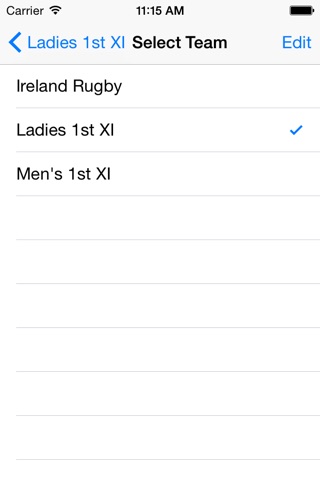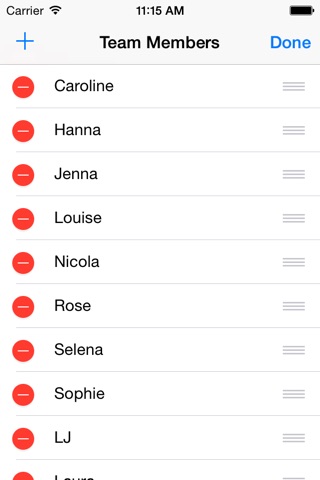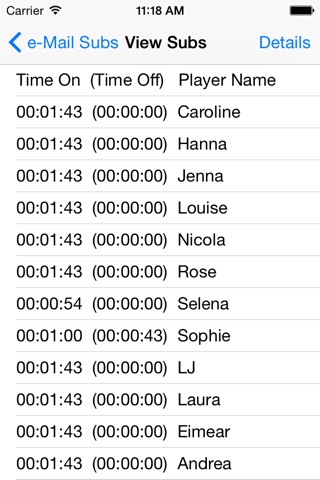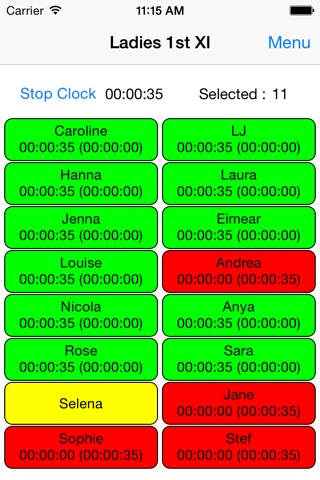
iSubsManager app for iPhone and iPad
Developer: Mark Murray
First release : 22 Oct 2014
App size: 1.7 Mb
iSubsManager manages player rotations during a game.
A running clock keeps track of when players are on or off the pitch. The "on pitch", and "off pitch" time totals are both shown and updated for each player as the game progresses. In addtion, the time that player has been on or off "this time" is also shown (for sports that allow player rotations like field hockey). All players in the team are shown on the screen at the same time to make managing your team easier.
Players are colour coded to make it more obvious whether the players is on or off the pitch at that time.
Green - On pitch
Red - Off pitch
Yellow - Not playing that day.
Changing a players status (and colour) is achieved by touching the player name.
The game clock can be paused during the game (e.g. for injuries or at half-time).
A threshold can be set to change the colour of the player name to indicate that a player may have been on the pitch too long.
Players on the squad but not available can be ignored for just this game using a "long press". The player name will turn yellow and wont be updated with time data.
Player substitution data can be saved once the the clock is stopped. Current or historical data can be viewed within the app or sent as an email.